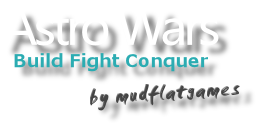Development Tables
6/13/2025
All development tables
On this page you will find all relevant development tables. Starting from Player level, Population, Buildings, Science, Culture and many more.
Development
These show the non-cumulative points needed to reach that level from the previous one. See notes on how to use them.
|
|
|
|
|
Combat
These show defence values of starbases; the cost of building warships at each Economy level; the time needed to make a flight at each Energy level, shown as a percentage of the time needed for the same flight at Energy level 0. See notes below.
|
Starbase (defence values)
|
Fleet (cost per ship)
|
Energy (level 0 = 100%)
|
Artifacts
Artifacts become available as a new Player Level is reached; bonuses affect different areas of development. See notes below.
|
Artifacts (new artifacts are only added up to Player Level 21)
|
Notes
- The values shown in the tables above and those displayed in the game screens are rounded. In the game database they are more precise. This means there may be a small difference between what is given in these tables and the actual amount used or required in the game.
- Development - the points shown against each level, are those needed to achieve that level from the level immediately preceding it, and are non-cumulative. Example: in Player Level, to reach level 1 from level 0 requires 5 points, to reach level 2 from level 1 needs 27 points, etc. So to develop from level 0 to level 2 would be 5 + 27 = 32 points.
- Combat (Energy) - the reduction at each level is calculated as 9% of the value for the previous level, and expressed as a percentage of the time needed to make the same flight at energy level 0. Example: a flight at energy level 1 requires 91% of the time at level 0 (100% - 9%), at level 2 it requires 82.81% of the time at level 0 (91% - 9%), etc.
- Artifacts - each new Player Level adds the next artifact to a cumulative list, and they can be bought or sold in any combination or quantity. Only one artifact at a time can be activated to give a bonus, and this is selected using the Artifact link at the bottom of the Trade Screen.